I have a RecyclerView that contains expandable items. clicking on an item expands it. The problem is it also expand some other cards, unexpectedly. I checked everything and I couldn't find why is this happening, but I did manage to find out that the clicked item always somehow has the same id as the other expanded item. The error occurs only when the list is big enough, so I think it has something to do with the RecyclerViews functionality. Also using notifyDataSetChanged() works, but it eliminates the animations, and I want the layout to be animated...
this question looks to discuss the same problem I'm facing... but yet I don't know how to solve it.
I couldn't understand why is this happening or how to fix this... below are some images and code to help you understand better, and maybe see if the problem is in the code...
this is the RecyclerView:
An expanded card item looks like this:
Here's my Adapters class:
public class ActiveGoalsAdapter extends RecyclerView.Adapter<ActiveGoalsAdapter.ActiveGoalsViewHolder> {
private Context context;
private Cursor cursor;
private ArrayList<Goal> activeGoals;
private static boolean[] openedFromParent = new boolean[]{false, true}, editing = new boolean[]{false};
public ActiveGoalsAdapter(Context context, ArrayList<Goal> activeGoals, Cursor cursor) {
this.context = context;
this.activeGoals = activeGoals;
this.cursor = cursor;
}
public class ActiveGoalsViewHolder extends RecyclerView.ViewHolder {
public LinearLayout shrunkContainer, subGoalsTitleContainer;
public RelativeLayout expandedContainer, subGoalsRecyclerViewContainer, btnDelete, btnCancel, btnSave;
public ConstraintLayout editPanel;
public CustomProgressBar shrunkProgressBar, expandedProgressBar;
public ImageButton btnExpandShrink, btnEdit, btnBackToParent;
public TextView title, description;
public RecyclerView subGoalsRecyclerView;
public ExtendedEditText nameET, descriptionET;
public ActiveGoalsViewHolder(@NonNull View itemView) {
super(itemView);
shrunkContainer = itemView.findViewById(R.id.shrunk_active_goal_container);
expandedContainer = itemView.findViewById(R.id.expanded_active_goal_container);
editPanel = itemView.findViewById(R.id.edit_panel);
btnExpandShrink = itemView.findViewById(R.id.active_goal_expand_shrink_btn);
btnEdit = itemView.findViewById(R.id.active_goal_edit_btn);
btnBackToParent = itemView.findViewById(R.id.active_goal_back_to_parent_btn);
shrunkProgressBar = itemView.findViewById(R.id.shrunk_active_goal_progress_bar);
shrunkProgressBar.enableDefaultGradient(true);
title = itemView.findViewById(R.id.expanded_active_goal_title);
expandedProgressBar = itemView.findViewById(R.id.expanded_active_goal_progress_bar);
expandedProgressBar.enableDefaultGradient(true);
description = itemView.findViewById(R.id.expanded_active_goal_description);
subGoalsTitleContainer = itemView.findViewById(R.id.expanded_active_goal_sub_goals_title_container);
subGoalsRecyclerViewContainer = itemView.findViewById(R.id.expanded_active_goal_sub_goals_container);
subGoalsRecyclerView = itemView.findViewById(R.id.expanded_active_goal_sub_goals_recyclerview);
nameET = itemView.findViewById(R.id.expanded_active_goal_edit_name_edit_text);
descriptionET = itemView.findViewById(R.id.expanded_active_goal_edit_description_edit_text);
btnDelete = itemView.findViewById(R.id.edit_delete_button);
btnCancel = itemView.findViewById(R.id.edit_cancel_button);
btnSave = itemView.findViewById(R.id.edit_save_button);
itemView.setOnClickListener(new View.OnClickListener() {
@Override
public void onClick(View v) {
if (expandedContainer.getVisibility() == View.VISIBLE) {
shrink();
} else {
expand();
}
}
});
}
private void expand(){
TransitionManager.beginDelayedTransition((ViewGroup) itemView.getRootView(), new AutoTransition());
expandedContainer.setVisibility(View.VISIBLE);
shrunkProgressBar.setVisibility(View.INVISIBLE);
}
private void shrink(){
TransitionManager.beginDelayedTransition((ViewGroup) itemView.getRootView(), new AutoTransition());
expandedContainer.setVisibility(View.GONE);
shrunkProgressBar.setVisibility(View.VISIBLE);
}
}
@NonNull
@Override
public ActiveGoalsViewHolder onCreateViewHolder(@NonNull ViewGroup parent, int viewType) {
LayoutInflater inflater = LayoutInflater.from(context);
View view = inflater.inflate(R.layout.active_goal_card, parent, false);
return new ActiveGoalsViewHolder(view);
}
@Override
public void onBindViewHolder(@NonNull ActiveGoalsViewHolder holder, int position) {
if (activeGoals.get(position) == null) {
return;
}
GoalDBHelper db = new GoalDBHelper(context);
Goal currentGoal = activeGoals.get(position);
Cursor subGoalsCursor = db.getSubGoalsCursorOf(currentGoal);
ArrayList<Goal> subGoalsArrayList = db.getSubGoalsArrayListOf(currentGoal);
String name = currentGoal.getName(),
description = currentGoal.getDescription(),
parent = currentGoal.getParentGoal();
int timeCounted = currentGoal.getTimeCounted(),
timeEstimated = currentGoal.getTimeEstimated();
for (Goal subGoal : activeGoals) {
if (subGoal.getParentGoal().equals(name)) {
subGoalsArrayList.add(subGoal);
}
}
holder.shrunkProgressBar.setText(name);
holder.shrunkProgressBar.setProgress((timeCounted * 100 / timeEstimated));
holder.shrunkProgressBar.setRadius(300.0f);
holder.expandedProgressBar.setText("");
holder.expandedProgressBar.setProgress((timeCounted * 100 / timeEstimated));
holder.expandedProgressBar.setRadius(300.0f);
holder.title.setText(name);
holder.description.setText(description);
if (subGoalsArrayList.size() <= 0) {
holder.subGoalsTitleContainer.setVisibility(View.GONE);
holder.subGoalsRecyclerViewContainer.setVisibility(View.GONE);
} else {
holder.subGoalsTitleContainer.setVisibility(View.VISIBLE);
holder.subGoalsRecyclerViewContainer.setVisibility(View.VISIBLE);
initSubGoalsAdapter(holder.subGoalsRecyclerView, subGoalsArrayList, subGoalsCursor);
}
if (openedFromParent[0]) {
holder.btnBackToParent.setVisibility(View.VISIBLE);
} else {
holder.btnBackToParent.setVisibility(View.GONE);
}
}
public void initSubGoalsAdapter(RecyclerView subGoalsRecyclerView, ArrayList<Goal> subGoals, Cursor subGoalsCursor) {
GoalsAdapter adapter = new GoalsAdapter(context, subGoals, subGoalsCursor);
final CarouselLayoutManager layoutManager = new CarouselLayoutManager(CarouselLayoutManager.VERTICAL, false);
layoutManager.setPostLayoutListener((CarouselLayoutManager.PostLayoutListener) new CarouselZoomPostLayoutListener());
subGoalsRecyclerView.setLayoutManager(layoutManager);
subGoalsRecyclerView.setHasFixedSize(true);
subGoalsRecyclerView.setAdapter(adapter);
}
@Override
public int getItemCount() {
return activeGoals.size();
}
public void swapCursor(Cursor newCursor) {
if (cursor != null) {
cursor.close();
}
cursor = newCursor;
if (newCursor != null) {
notifyDataSetChanged();
}
}
}
Where is the problem? and how should I fix it?
Help would be highly appreciated