Here's a simple approach using morphological operations. The idea is to fill the contours, create an elliptical shaped structuring element, then morph open to remove the lines. From here we simply find the external contours and draw the circles. Here's the process visualized:
Filled thresholded image
Morph open
Result
Code
import cv2
# Load iamge, grayscale, Otsu's threshold
image = cv2.imread('1.png')
gray = cv2.cvtColor(image,cv2.COLOR_BGR2GRAY)
thresh = cv2.threshold(gray, 0, 255, cv2.THRESH_BINARY + cv2.THRESH_OTSU)[1]
# Fill contours
cnts = cv2.findContours(thresh, cv2.RETR_EXTERNAL, cv2.CHAIN_APPROX_SIMPLE)
cnts = cnts[0] if len(cnts) == 2 else cnts[1]
for c in cnts:
cv2.drawContours(thresh, [c], -1, (255,255,255), -1)
# Morph open
kernel = cv2.getStructuringElement(cv2.MORPH_ELLIPSE, (5,5))
opening = cv2.morphologyEx(thresh, cv2.MORPH_OPEN, kernel, iterations=3)
# Draw circles
cnts = cv2.findContours(opening, cv2.RETR_EXTERNAL, cv2.CHAIN_APPROX_SIMPLE)
cnts = cnts[0] if len(cnts) == 2 else cnts[1]
for c in cnts:
x,y,w,h = cv2.boundingRect(c)
cv2.drawContours(image, [c], -1, (36,255,12), 3)
cv2.imshow('thresh', thresh)
cv2.imshow('opening', opening)
cv2.imshow('image', image)
cv2.waitKey()
For the other image using contour hierarchy

import cv2
import numpy as np
# Load image, grayscale, Otsu's threshold
image = cv2.imread('1.png')
mask = np.zeros(image.shape, dtype=np.uint8)
gray = cv2.cvtColor(image,cv2.COLOR_BGR2GRAY)
thresh = cv2.threshold(gray, 0, 255, cv2.THRESH_BINARY + cv2.THRESH_OTSU)[1]
# Filter using contour hierarchy
cnts, hierarchy = cv2.findContours(thresh, cv2.RETR_TREE, cv2.CHAIN_APPROX_SIMPLE)
hierarchy = hierarchy[0]
for component in zip(cnts, hierarchy):
currentContour = component[0]
currentHierarchy = component[1]
x,y,w,h = cv2.boundingRect(currentContour)
# Only select inner contours
if currentHierarchy[3] > 0:
cv2.drawContours(mask, [currentContour], -1, (255,255,255), -1)
# Filter contours on mask using contour approximation
mask = cv2.cvtColor(mask, cv2.COLOR_BGR2GRAY)
cnts = cv2.findContours(mask, cv2.RETR_EXTERNAL, cv2.CHAIN_APPROX_SIMPLE)
cnts = cnts[0] if len(cnts) == 2 else cnts[1]
for c in cnts:
peri = cv2.arcLength(c, True)
approx = cv2.approxPolyDP(c, 0.05 * peri, True)
if len(approx) > 5:
cv2.drawContours(mask, [c], -1, (0,0,0), -1)
else:
cv2.drawContours(image, [c], -1, (36,255,12), 2)
cv2.imshow('thresh', thresh)
cv2.imshow('image', image)
cv2.imshow('mask', mask)
cv2.waitKey()
Note: For a through explanation on contour hierarchy, take a look at understanding contour hierarchy and retrieval modes