I have multiple models in my project, but in the screen below, most of the fields/properties reside in the SecurityLog model.
Below is where I am displaying the concatenated list of officers. I have search and column header sorting working correctly for everything except for the officer names. I am having difficulty incorporating the officer names b/c the list is coming from another page model.
And here is my database schema and sample results
I have sort, search and paging that I was able to implement based on Microsoft's Contoso University's demo.
https://learn.microsoft.com/en-us/aspnet/core/data/ef-rp/sort-filter-page?view=aspnetcore-3.1
How can I address the searching issue for Officer Names in my current code below? and more specifically for the searching... how can I read (iterate) through the list of OfficerIDs and search for the string value of each list item (concatenated officer list row)?
foreach (SecurityLog secLog in SecurityLog)
{
secLogCopy = secLog;
OfficerLists = officerList.GetOfficerList(_context, secLog, rowID, OfficerIDs);
if (!String.IsNullOrEmpty(searchString))
{
sort = sort.Where(s => OfficerIDs.ToString().Contains(searchString));
}
rowID++;
}
PageModel:
namespace SecurityCore.Pages.SecurityLogs
{
public class IndexModel : PageModel
{
private readonly SecurityCore.Models.SecurityCoreContext _context;
public IndexModel(SecurityCore.Models.SecurityCoreContext context)
{
_context = context;
}
public string EventDateSort { get; set; }
public string CurrentSort { get; set; }
[DataType(DataType.Date)]
public Nullable<DateTime> DateEnd { get; set; }
[DataType(DataType.Date)]
public Nullable<DateTime> DateBegin { get; set; }
public Entity Entity { get; set; }
public PaginatedList<SecurityLog> SecurityLog { get; set; }
public List<secLog> SecurityLogOfficers { get; set; } = new List<secLog>();
public List<string> OfficerLists { get; set; }
[BindProperty]
public OfficerList officerList { get; set; } = new OfficerList();
[BindProperty]
public List<string> OfficerIDs { get; set; } = new List<string>();
public async Task OnGetAsync(string sortOrder, string currentFilter, string searchString, int? pageIndex,
string entitySelect, string entityFilter, DateTime dateBegin, DateTime dateBeginSelect, DateTime dateEnd, DateTime dateEndSelect)
{
selectedEntity = new SelectList(_context.Entity.Where(a => a.Active == "Y"), "Name", "Name");
CurrentSort = sortOrder;
EventDateSort = sortOrder == "EventDate" ? "EventDate_Desc" : "EventDate";
OfficerNameSort = sortOrder == "OfficerName" ? "OfficerName_Desc" : "OfficerName";
IQueryable<SecurityLog> sort = from s in _context.SecurityLog select s;
switch (sortOrder)
{
case "EventDate":
sort = sort.OrderBy(s => s.EventDate);
break;
case "OfficerName":
sort = sort.OrderBy(s => officerList.ToString()).ThenBy(s => s.EventDate);
break;
case "OfficerName_Desc":
sort = sort.OrderByDescending(s => officerList.ToString()).ThenBy(s => s.EventDate);
break;
default:
sort = sort.OrderByDescending(s => s.EventDate);
break;
}
int pageSize = 5;
SecurityLog = await PaginatedList<SecurityLog>.CreateAsync(sort
.Include(a => a.Entity)
.Include(b => b.EventType)
.Include(c => c.Location)
.Include(d => d.ShiftRange)
.Include(e => e.Officer)
.AsNoTracking(), pageIndex ?? 1, pageSize);
int rowID;
rowID = 0;
foreach (SecurityLog secLog in SecurityLog)
{
secLogCopy = secLog;
OfficerLists = officerList.GetOfficerList(_context, secLog, rowID, OfficerIDs);
if (!String.IsNullOrEmpty(searchString))
{
sort = sort.Where(s => OfficerIDs.ToString().Contains(searchString));
}
rowID++;
}
if (!String.IsNullOrEmpty(searchString))
{
sort = sort.Where(s => s.Narrative.Contains(searchString)
|| s.ContactName.Contains(searchString)
|| s.SubjectFirst.Contains(searchString)
|| s.SubjectLast.Contains(searchString));
}
}
}
}
OfficerList.cs
public class OfficerList
{
public List<string> GetOfficerList(SecurityCoreContext _context, SecurityLog secLog, int rowID, List<string> OfficerIDs)
{
int CurrentID = secLog.ID;
var SecLogOfficer = _context.SecurityLogOfficer.ToList();
var Officer = _context.Officer.ToList();
int count = SecLogOfficer.Where(slo => slo.SecurityLogID == CurrentID).Count();
if (count >= 0)
{
OfficerIDs.Add("");
}
foreach (secLog slo in SecLogOfficer.Where(slo => slo.SecurityLogID == CurrentID))
{
OfficerIDs[rowID] = OfficerIDs[rowID] + slo.Officer.FullName + ", ";
}
if (count > 0)
{
OfficerIDs[rowID] = OfficerIDs[rowID].Substring(0, OfficerIDs[rowID].Length - 2);
}
return OfficerIDs;
}
}
Page:
@page
@model WebApplication_core_razorpage.Pages.HomeModel
@{
ViewData["Title"] = "Home";
Layout = "~/Pages/Shared/_Layout.cshtml";
var i = 0;
}
<h1>Home</h1>
<table>
@foreach (var item in Model.SecurityLog)
{
<tr>
<td style="width:4% !important">
@Html.DisplayFor(modelItem => item.ID)
</td>
<td style="width:5% !important">
@Html.DisplayFor(modelItem => item.EventDate)
</td>
<td style="width:5% !important">
@Model.OfficerLists[i]
</td>
</tr>
i++;
}
</table>
PaginatedList.cs
public class PaginatedList<T> : List<T>
{
public int PageIndex { get; private set; }
public int TotalPages { get; private set; }
public PaginatedList(List<T> items, int count, int pageIndex, int pageSize)
{
PageIndex = pageIndex;
TotalPages = (int)Math.Ceiling(count / (double)pageSize);
this.AddRange(items);
}
public bool HasPreviousPage
{
get
{
return (PageIndex > 1);
}
}
public bool HasNextPage => PageIndex < TotalPages;
public bool ShowFirst
{
get
{
return (PageIndex != 1);
}
}
public bool ShowLast
{
get
{
return (PageIndex != TotalPages);
}
}
public static async Task<PaginatedList<T>> CreateAsync(
IQueryable<T> source, int pageIndex, int pageSize)
{
var count = await source.CountAsync();
var items = await source.Skip(
(pageIndex - 1) * pageSize)
.Take(pageSize).ToListAsync();
return new PaginatedList<T>(items, count, pageIndex, pageSize);
}
}
SecurityLog.cs
namespace SecurityCore.Models
{
public class SecurityLog
{
[BindProperty(SupportsGet = true)]
public int ID { get; set; }
[DataType(DataType.Date)]
[DisplayFormat(ApplyFormatInEditMode = true, DataFormatString = "{0:MM/dd/yyyy}")]
[Display(Name = "Event Date")]
public System.DateTime EventDate { get; set; }
public virtual Officer Officer { get; set; }
public virtual List<secLog> SecurityLogOfficers { get; set; }
}
}
Relationships
public class SecurityCoreContext : DbContext
{
public SecurityCoreContext (DbContextOptions<SecurityCoreContext> options)
: base(options)
{
}
public DbSet<SecurityCore.Models.SecurityLog> SecurityLog { get; set; }
public DbSet<SecurityCore.Models.secLog> SecurityLogOfficer { get; set; }
public DbSet<SecurityCore.Models.Officer> Officer { get; set; }
protected override void OnModelCreating(ModelBuilder modelBuilder)
{
modelBuilder.Entity<secLog>()
.HasKey(t => new { t.SecurityLogID, t.OfficerID });
modelBuilder.Entity<secLog>()
.HasOne(pt => pt.SecurityLog)
.WithMany(p => p.SecurityLogOfficers)
.HasForeignKey(pt => pt.SecurityLogID);
modelBuilder.Entity<secLog>()
.HasOne(pt => pt.Officer)
.WithMany(t => t.SecurityLogOfficers)
.HasForeignKey(pt => pt.OfficerID);
}
}