If you run git pull, the branch that is currently checked out will be pulled.
If you want to pull a branch without specifying name in git pull, you will have to checkout that particular branch.
For example, you have currently checked out branch A and you want to pull branch B then first checkout branch B and the run git pull.
git checkout B
git pull
After you edit the question:
In the image you have posted, it says to run git pull you should have an upstream branch i.e set the default remote branch for the current local branch so that git pull understands which branch to pull from.
As shown in the image, run the below command to set an upstream:
git branch --set-upstream-to=origin/<branch> release/FASE_F2_E4_V3
To learn more about --set-upstream, you might want to read this.