I'm trying to achieve the following: A simple Java Spring application, after receiving a GET request, sends me an HTML page with a form. When the button is pressed in this form, there is a POST request with an XML content sent back to the Spring app, which, in turn, responds with an HTML page. I would like to be able to display this response as a proper page in a browser, including all the scripts being downloaded and fully functional.
The form HTML page:
<!DOCTYPE html>
<html lang="en">
<head>
<script src="https://ajax.googleapis.com/ajax/libs/jquery/3.4.1/jquery.min.js"></script>
<meta charset="UTF-8" />
<title>Request Report Form</title>
</head>
<body>
<form method="post" action="">
<script>
function sendXml()
{
event.preventDefault();
const request = '<?xml version="1.0" encoding="UTF-8"?>\n' +
<!-- skip -->
$.ajax({
type: 'POST',
url: url,
dataType: 'html',
data: request,
contentType: 'application/xml;'
}).done(function (data) {
$("html").html(data);
}).fail(function (data) {
$("html").html(data.responseText);
});
}
</script>
</form>
</body>
</html>
The $("html").html(data); part above is supposed to replace the current page's content with the content received from the server, as far as I understand. But the page is not being displayed. There is an error message in the browser's console: "TypeError: n.head is null", it seems to have to do with JQuery, see the image link.
My questions are, why does JQuery kicks in and what is it trying to do? And how do I fix this error? I don't know much about frontend side of development, so please go easy on me ;-)
Edit
Just realised that my first question is moot, I am trying to display the response page using JQuery, so obviously, it kicks in at that point. But the call fails for some reason.
The content of the response from the server that I'd like to see rendered by the browser:
<!DOCTYPE html>
<html lang="en">
<head>
<meta charset="UTF-8">
<title>Progress Report</title>
<link rel="stylesheet" href="https://stackpath.bootstrapcdn.com/bootstrap/4.3.1/css/bootstrap.min.css" integrity="sha384-ggOyR0iXCbMQv3Xipma34MD+dH/1fQ784/j6cY/iJTQUOhcWr7x9JvoRxT2MZw1T" crossorigin="anonymous">
<script src="https://code.highcharts.com/highcharts.js"></script>
</head>
<body data-user="eyJjaGFydCI6eyJyZW5kZXJUbyI6IlByb2dyZXNzIiwidHlwZSI6ImNvbHVtbiJ9LCJzZXJpZXMiOlt7Im5hbWUiOiJQcm9ncmVzcyIsImRhdGEiOlsxLDEsMCwwLDAsMCwwLDAsMCwwXX1dLCJ0aXRsZSI6eyJ0ZXh0IjoiUHJvZ3Jlc3MifSwieEF4aXMiOlt7InR5cGUiOiJsaW5lYXIiLCJjYXRlZ29yaWVzIjpbIlJlZ2lzdGVyZWQ8YnI+KDQuNi4xMykiLCJTZXNzaW9uIDE8YnI+KDEyLjcuMTUpIiwiU2Vzc2lvbiAyIiwiU2Vzc2lvbiAzIiwiU2Vzc2lvbiA0IiwiU2Vzc2lvbiA1IiwiU2Vzc2lvbiA2IiwiU2Vzc2lvbiA3IiwiU2Vzc2lvbiA4IiwiRmluaXNoZWQiXX1dLCJ5QXhpcyI6W3sidGl0bGUiOnsidGV4dCI6IlNlc3Npb24gU3RhcnRlZCJ9LCJtaW4iOjB9XX0=">
<div id="wrap">
<div class="container">
<div class="report"></div>
</div>
</div>
<script>
window.onload = function (event) {
event.preventDefault();
$(".report").append("<div class='chart'><div id='Progress'><img src='staticMedia/img/loader.gif' /></div></div>");
userData = $("body").data("user"); // get user report data
var chart = new Highcharts.Chart(JSON.parse(atob(userData)));
// destroys legend if only 1 series
if (chart.series.length < 2) {
chart.legend.destroy();
}
}
</script>
</body>
</html>