here's what my message details looks like:
I used the following python code to get attached file name from this mail:
import email
mail = email.message_from_string(bytes.decode(email_body))
if mail.get_content_maintype() != 'multipart':
continue
for part in mail.walk():
if part.get_content_maintype() == 'multipart':
continue
if part.get('Content-Disposition') is None:
continue
fileName1 = part.get_filename()
print(fileName1)
It prints None instead of the attachment name. Please Help!