The pricing for Azure SignalR Service is based on Concurrent Connections.
However, I can't find the definition of a Concurrent connection.
I have an ASP.Net Core MVC Web Application. I understand that the server application connection to the Azure SignalR Service is one connection. Each client (browser) that connects to my web app is another connection. But are these considered concurrent connections? Or just open connections sitting there waiting for a message to be sent?
I'm hoping that the count of concurrent connections is a count of connections that are actively sending a message. Is that the case?