Below is the scenario where I'm trying to apply a limit of 2 using cubejs. Here is the json query for this :
{
"measures": [
"actors.actorscount"
],
"timeDimensions": [
{
"dimension": "actors.createdAt",
"granularity": "month",
"dateRange": "Last quarter"
}
],
"dimensions": [
"actors.genre"
],
"filters": []
}
And after applying limit=2 to below query, I'm getting below bar-graph response:
{
"measures": [
"actors.actorscount"
],
"timeDimensions": [
{
"dimension": "actors.createdAt",
"granularity": "month",
"dateRange": "Last quarter"
}
],
"dimensions": [
"actors.genre"
],
"filters": [],
"limit":2
}
and the current bar-graph I'm getting as :

Expecting bar-graph response after applying limit :
so, what should be done to get the correct bar-graph response?