I have created a PWA with Angular 6. Later I want to have different Icons and start Urls, since the app will be running under multiple urls (each account will be assigned a unique url and each of them have different logos). So I want to change the manifest.json dynamically.
Is there a way to do that?
Edit:
I try it like this:
<head>
<meta charset="utf-8">
<title>Pwatest</title>
<base href="/">
<meta name="viewport" content="width=device-width, initial-scale=1">
<link rel="icon" type="image/x-icon" href="assets/icons/coffee.png">
<link rel="manifest" id="my-manifest-placeholder">
<link rel="apple-touch-icon" href="assets/icons/icon-192x192.png">
<!-- <link rel="manifest" href="manifest.json"> -->
<meta name="theme-color" content="#1976d2">
<script>
var test = true;
var myDynamicManifest = {
"name": "pwatest",
"short_name": "pwatest",
"theme_color": "#1976d2",
"background_color": "#fafafa",
"display": "standalone",
"scope": "/",
"start_url": "/",
"icons": []
}
if(test){
myDynamicManifest['icons'].push({
"src": "assets/icons/coffee-192x192.png",
"sizes": "192x192",
"type": "image/png"
});
}else{
myDynamicManifest['icons'].push({
"src": "assets/icons/frog-192x192.png",
"sizes": "192x192",
"type": "image/png"
});
}
console.log(myDynamicManifest);
const stringManifest = JSON.stringify(myDynamicManifest);
const blob = new Blob([stringManifest], {type: 'application/json'});
const manifestURL = URL.createObjectURL(blob);
document.querySelector('#my-manifest-placeholder').setAttribute('href', manifestURL);
console.log(document.querySelector('#my-manifest-placeholder'));
</script>
</head>
Edit2:
I don't found a solution. I try it like this now:
index.html
<link rel="manifest" id="my-manifest-placeholder" href="/manifest.php">
manifest.php
<?php
$test = [
"name" => "pwatest",
"gcm_user_visible_only" => true,
"short_name" => "pwatest",
"start_url" => "/",
"display" => "standalone",
"orientation" => "portrait",
"background_color" => "#fafafa",
"theme_color" => "#1976d2",
"icons" => [
"src" => "assets/icons/coffee-192x192.png",
"sizes"=> "192x192",
"type" => "image/png"
]
];
header('Content-Type: application/json');
echo json_encode($test);
?>
but I become the full php file not a JSON.
can I do it like this?