In most cases, the preferred image size should include the entire drawing area. To do that, create a drawing size and use that size to set both the image size and the canvas's content size.
Create a drawing size:
@State var drawingSize: CGSize = CGSize(width: 350, height: 80)
Set the image size using that drawing size and then save the image:
let imgRect = CGRect(origin: CGPoint.zero, size: drawingSize)
image = canvasView.drawing.image(from: imgRect, scale: 1.0)
Set the content size:
canvasView.contentSize = drawingSize
To display the full image in the proper aspect:
Image(uiImage: image)
.resizable()
.aspectRatio(drawingSize, contentMode: .fit)
This is an example of a signature being saved:
The example code enhanced:
import SwiftUI
import PencilKit
struct ContentView : View {
@State var canvasView = PKCanvasView()
@State var drawingSize: CGSize = CGSize(width: 350, height: 80)
@State var image: UIImage = UIImage()
var body: some View {
VStack {
Image(uiImage: image)
.resizable()
.aspectRatio(drawingSize, contentMode: .fit)
.frame(height: 100)
Text ("Sign here:")
PenKitRepre(canvasView: $canvasView, drawingSize: $drawingSize)
.frame(width: drawingSize.width, height: drawingSize.height)
.border(/*@START_MENU_TOKEN@*/Color.black/*@END_MENU_TOKEN@*/, width: 10)
Button(action: {
let imgRect = CGRect(origin: CGPoint.zero, size: drawingSize)
image = canvasView.drawing.image(from: imgRect, scale: 1.0)
}) {
Text("Save")
}
}
}
}
struct PenKitRepre : UIViewRepresentable {
@Binding var canvasView: PKCanvasView
@Binding var drawingSize: CGSize
func makeUIView(context: Context) -> PKCanvasView {
canvasView.tool = PKInkingTool(.pen, color: .black, width: 3)
canvasView.drawingPolicy = .anyInput
canvasView.contentSize = drawingSize
return canvasView
}
func updateUIView(_ uiView: PKCanvasView, context: Context) {
}
}