It's Kudu's problem and there is an open issue for that in in Kudu's github repository.
As an alternative you can use either of the following options for file operations:
- Use Azure App Service Editor (Preview)
- Use a workaround in PowerShell or command inside Kudu environment
Azure App Service Editor (Preview)
You can find App Service Editor (Preview) under the Development Tools category of your app service blade or you can add /dev at the end of kudu URL. Assuming your application URL is https://myapp.azurewebsites.net/, then it's App Service Editor URL is:
https://myapp.scm.azurewebsites.net/dev/
Then you will be redirected to App Service Editor. Then you can choose the file from the file explorer at left and edit, rename of delete it.
PowerShell
To edit, not a very beautiful workaround, but working:
- Kudo → Debug Console → PowerShell
- Run the command:
Rename-Item sample.svc sample.svc.txt
- Edit the file using kudu UI and save changes.
- Run the command:
Rename-Item sample.svc.txt sample.svc
To delete:
- Run the command:
Remove-Item sample.svc
To create:
- Run the command:
New-Item sample.svc