I am running Keycloak on an OpenShift project, and I have 4 pods running: keycloak (v8.0.1 configured to listen on 8443 with TLS), keycloakdb (PostgreSQL DB), proxy (Apache 2.4 reverse proxy), and portal (our app that we developed to handle connecting to other applications).
The keycloak pod also contains two jar files that we “borrowed” that implements PKI authentication as part of the log on.
The routes configured in OpenShift are apache: tcp/443 to tcp/8443 on the apache pod keycloak: tcp/443 to tcp/8443 on the keycloak pod, and
Current state: A connection to https://proxy.domain.com is redirected to https://keycloak.domain.com for authentication https://keycloak/domain.com which requests my certificate for a 2-way TLS authentication then redirected to https://keycloak.domain.com/auth/auth?response_type=code&scope=openid&client=potal&state=&redirect_uri=https://proxy.domain.com/redirect_uri&nonce= The browser displays a page which give details of my certificate and my user account name with a button to continue
Clicking the continue button, POSTs to https://keycloak.domain.com The browser is then redirected to https://proxy.domain.com:8443 Since there is no route to https://proxy.domain.com:8443 the connection times out.
The question is how do I get keycloak to redirect the browser to https://proxy.domain.com on tcp/443?