I have a RecyclerView containing its children:
As you can see in the picture, each item can be expanded (for example item i in the picture).
In my project I use this blur library to blur things, for example, clicking the FloatingActionButton expands it to a dialog, and the dialog's surrounding is blurred, like this:
I want that an expanded RecyclerViews item will have its surrounding blurred as well. I tried this:
(Item.xml:)
<?xml version="1.0" encoding="utf-8"?>
<RelativeLayout xmlns:android="http://schemas.android.com/apk/res/android"
xmlns:app="http://schemas.android.com/apk/res-auto"
android:layout_width="match_parent"
android:layout_height="wrap_content">
<com.github.mmin18.widget.RealtimeBlurView
android:id="@+id/blur_view_per_active_goal_card"
android:layout_width="fill_parent"
android:layout_height="fill_parent"
app:realtimeBlurRadius="20dp"
app:realtimeOverlayColor="#8000"
android:visibility="visible"/>
<androidx.cardview.widget.CardView
android:layout_width="match_parent"
android:layout_height="wrap_content"
android:layout_margin="5dp"
app:cardCornerRadius="15dp"
app:cardElevation="10dp">
<RelativeLayout
android:id="@+id/root_view"
android:layout_width="match_parent"
android:layout_height="match_parent">
<LinearLayout
android:id="@+id/active_goal_card"
android:layout_width="match_parent"
android:layout_height="wrap_content"
android:layout_margin="4dp"
android:orientation="horizontal"
android:padding="10dp"
android:weightSum="10">
<com.example.performancemeasurement.customViews.CustomProgressBar.CustomProgressBar
android:id="@+id/active_goal_item_progress_bar"
android:layout_width="0dp"
android:layout_height="50dp"
android:layout_weight="9"
android:transitionName="progressBar"
android:visibility="visible"
app:enable_gradient="true" />
<ImageButton
android:id="@+id/active_goal_item_open_close_image_button"
android:layout_width="0dp"
android:layout_height="match_parent"
android:layout_weight="1"
android:background="?attr/selectableItemBackground"
android:scaleType="fitCenter"
android:src="@drawable/down_vector" />
</LinearLayout>
<RelativeLayout
android:id="@+id/expanded_active_goal_card"
android:layout_width="match_parent"
android:layout_height="wrap_content"
android:layout_margin="4dp"
android:visibility="gone">
<TextView
android:id="@+id/expanded_active_goal_card_label"
android:layout_width="wrap_content"
android:layout_height="wrap_content"
android:layout_margin="10dp"
android:layout_centerHorizontal="true"
android:text="Goal Name"
android:textColor="@android:color/black"
android:textSize="40sp"
android:textStyle="bold" />
<com.example.performancemeasurement.customViews.CustomProgressBar.CustomProgressBar
android:id="@+id/expanded_active_goal_card_progress_bar"
android:layout_width="wrap_content"
android:layout_height="30dp"
android:layout_below="@id/expanded_active_goal_card_label"
android:layout_alignParentStart="true"
android:layout_alignParentEnd="true"
android:layout_marginStart="20dp"
android:layout_marginEnd="20dp"
android:layout_centerHorizontal="true"
android:transitionName="progressBar"
app:enable_gradient="true" />
<TextView
android:id="@+id/expanded_active_goal_card_description"
android:layout_width="wrap_content"
android:layout_height="wrap_content"
android:layout_below="@id/expanded_active_goal_card_progress_bar"
android:layout_centerHorizontal="true"
android:layout_margin="10dp"
android:maxLines="3"
android:text="Goal's Description"
android:textColor="#6F6F6F"
android:textSize="20sp"
android:textStyle="normal" />
<LinearLayout
android:id="@+id/expanded_active_goal_card_sub_goals_label_container"
android:layout_width="wrap_content"
android:layout_height="wrap_content"
android:layout_below="@id/expanded_active_goal_card_description"
android:layout_centerHorizontal="true"
android:layout_margin="5dp"
android:gravity="center_vertical"
android:orientation="horizontal"
android:weightSum="14">
<View
android:id="@+id/expanded_active_goal_card_sub_goal_label_left"
android:layout_width="0dp"
android:layout_height="3dp"
android:layout_weight="4"
android:background="@color/light_gray" />
<TextView
android:id="@+id/expanded_active_goal_card_sub_goals_label"
android:layout_width="0dp"
android:layout_height="wrap_content"
android:layout_margin="5dp"
android:layout_weight="6"
android:gravity="center"
android:text="SubGoals"
android:textColor="#5A5A5A"
android:textSize="25sp"
android:textStyle="bold" />
<View
android:id="@+id/expanded_active_goal_card_sub_goal_label_right"
android:layout_width="0dp"
android:layout_height="3dp"
android:layout_weight="4"
android:background="@color/light_gray" />
</LinearLayout>
<RelativeLayout
android:id="@+id/expanded_active_goal_card_sub_goals_container"
android:layout_width="match_parent"
android:layout_height="wrap_content"
android:layout_below="@+id/expanded_active_goal_card_sub_goals_label_container"
android:layout_centerHorizontal="true"
android:layout_margin="10dp"
android:animateLayoutChanges="true"
android:elevation="15dp"
android:gravity="center">
<androidx.recyclerview.widget.RecyclerView
android:id="@+id/expanded_active_goal_card_sub_goals_recycler_view"
android:layout_width="match_parent"
android:layout_height="100dp" />
</RelativeLayout>
</RelativeLayout>
</RelativeLayout>
</androidx.cardview.widget.CardView>
</RelativeLayout>
(putting the blurred view behind the item's content, and then in the RecyclerViews ViewHolder handle the blur visibility as I did in the Dialog example every time the item is expanded/shrunk, but even when I make it visible without handling it, the blur won't show. I tried to handle it programmatically as planned, but still, the blur didn't show up.
So the question is: Specifically in my case - where is the problem? Why won't the blur show?
And in general... how can I blur the surrounding of a RecyclerViews expanded/focused item (using the RealtimeBlurView library or any other that suits the solution for this problem), or in other words, how can I blur the whole Recyclerview except of one of its items / how can I blur the background of specific View(blur everything except this View.
Help would be highly appreciated! (: