I have two JSON files with names 'en.json' and 'fr.json' which has all the translations.
en.json
{ "General.LearnMore": "Learn More" }
I have a mobx store (.ts file) and I want to access intl.formatMessage() in that class.
It is easier in functional components. I can use useIntl() hook but how can I do the same in a store file (non-component).
When I write the below code in store file:
const messages = defineMessages({
SMS: {
id: 'General.LearnMore',
},
});
const cache = createIntlCache();
const locale = localStorage.getItem('locale')!;
const intl = createIntl({ locale, messages: {} }, cache);
console.log(intl.formatMessage({ id: 'General.select' }));
console.log(intl.formatMessage({ id: messages.sms.id }));
It gives this error:
What I am missing and How can I fix this? Please help!