when create new mysql interpreter into appache zepplin, error reported as question title.
environment:
linux centos 7.3 zepplin 0.8.2, bin package installed. maven 3.1 installed.
create new mysql interpreter, according to official site step: https://zeppelin.apache.org/docs/0.8.2/interpreter/jdbc.html#mysql
Properties -----------------------------------------------
Name Value
default.driver com.mysql.jdbc.Driver
default.url jdbc:mysql://localhost:3306/
default.user mysql_user
default.password mysql_password
Dependencies ---------------------------------------------
Artifact Excludes
mysql:mysql-connector-java:5.1.38
when create new note and bind to mysql interpreter, it reports following:
Error setting properties for interpreter 'jdbc.mysql': Cannot fetch dependencies for mysql:mysql-connector-java:5.1.38
checking also the @zepplin_root_path/local-repo/mysql/mysql-connector-java/5.1.38, nothing found.
obviously the dependency is not downloaded. my question is how to download this artifact. Is the maven required for zepplin?
Thanks.