I'm using MkDocs with the Material theme. I'd like to build a site that looks a little like the Stripe API docs.
By default, the Material theme puts .md documents in the sidebar on the left, and the headings withing those documents in a Table of Contents sidebar on the right. I'd like to put it all on the left:
Introduction
A ## heading here
Another heading
Getting Started
Subsection
etc.
I could do this by making every entry its own document, but I'd prefer to have only one document per major heading, with the table of contents consisting of subheadings underneath. Possible?
Update:
I have made some progress.
First, extend the theme by by following these instructions: https://squidfunk.github.io/mkdocs-material/customization/
Second, get rid of the TOC on the right by overriding the "site_nav" template block. In main.html, just copy the existing site_nav block from base.html, then comment out the "Table of contents" section.
Third, copy the nav-item.html partial into the /partials directory and make modifications.
Now I'm stuck. It looks like nav-item.html does have code to render the TOC under each item, and it does get rendered with a display:none. When I turn that off, though, the TOC does not appear properly.
I've done an hour of fiddling with CSS to get it to work with no success. Any ideas?