You can include the value of the tokens in a html panel, which can be used to then show the query that is being run. Take a look at the following example.
<form>
<label>SO Test</label>
<fieldset submitButton="true">
<input type="text" token="idx">
<label>Index</label>
<default>*</default>
</input>
</fieldset>
<row>
<html>
<pre>index=$idx$ | stats count by source</pre>
</html>
</row>
<row>
<panel>
<chart>
<search>
<query>index=$idx$ | stats count by source</query>
<earliest>-24h@h</earliest>
<latest>now</latest>
<sampleRatio>1</sampleRatio>
</search>
<option name="charting.chart">pie</option>
<option name="charting.drilldown">none</option>
<option name="refresh.display">progressbar</option>
</chart>
</panel>
</row>
</form>
In your case, you may have multiple panels, and each panel may have a different query. You can use multiple html elements, or just put the values of the token at the start.