I would like to plot a shapefile using geopandas. I would like to have the thickness of the lines in accordance with an attribute in the shapefile. I am using the following command for that:
shp_sub.plot(column='Case1_2', cmap='BuGn', figsize=(5,5), linewidth=shp_sub['Case1_2'], edgecolor='0.8', vmin=0, vmax=1)
This means that the thickness and the colour code should match each other.
I have tried this:
shp_sub.plot(column='Case1_2', cmap='BuGn', figsize=(5,5), linewidth=1, edgecolor='0.8', vmin=0, vmax=1)
When I try this, I don't get the one-to-one.
shp_sub.plot(column='Case1_2', cmap='BuGn', figsize=(5,5), linewidth=shp_sub['Case1_2'], edgecolor='0.8', vmin=0, vmax=1)