I have an excel file which contains some data inside an Text box. The goal is to read the file as it is with the row number intact. I dont want to read what is inside the text box. When I read the file using readxl and openxlsx package, all the rows with text box are skipped.
For example, in the image attached, when I read the file, the dataframe contains only row 9 to 14. Row 9 in the excel is row 1 in the dataframe.
Is there any way I can read the file so that my data frame also has 14 rows. It does not matter to if first 8 rows contains any value or not.
testEmptyRow1 <- openxlsx::read.xlsx(filtered_list[1], skipEmptyRows=FALSE)# not working
Edit 1- link to a smaple file
Edit 2 I dont want to read content from the text boxes. The goal is to have the same number of rows inside the dataframe. It does not matter if the first 8 rows,see attached image, are empty or have null values.