I am having difficulty with centering the navigation bar on this page.
I tried nav { margin: 0 auto; } and a bunch of other ways, but I still can't center it.
I am having difficulty with centering the navigation bar on this page.
I tried nav { margin: 0 auto; } and a bunch of other ways, but I still can't center it.
#nav ul {
display: inline-block;
list-style-type: none;
}
It should work, I tested it in your site.
Add some CSS:
div#nav{
text-align: center;
}
div#nav ul{
display: inline-block;
}
If you have your navigation <ul> with class #nav
Then you need to put that <ul> item within a div container. Make your div container the 100% width. and set the text-align: element to center in the div container. Then in your <ul> set that class to have 3 particular elements: text-align:center; position: relative; and display: inline-block;
that should center it.
Just add :
*{
margin: 0;
padding: 0;
}
nav{
margin: 0 auto;
text-align: center;
}
The best way to fix it I have looked for the code or trick how to center nav menu and found the real solutions it works for all browsers and for my friends ;)
Here is how I have done:
body {
margin: 0;
padding: 0;
}
div maincontainer {
margin: 0 auto;
width: ___px;
text-align: center;
}
ul {
margin: 0;
padding: 0;
}
ul li {
margin-left: auto;
margin-right: auto;
}
and do not forget to set doctype html5
You could also use float and inline-block to center your nav like the following:
nav li {
float: left;
}
nav {
display: inline-block;
}
Your nav div is actually centered correctly. But the ul inside is not. Give the ul a specific width and center that as well.