To separate the logic, simplify the main flow and reuse processors groups I'm looking for something to implement interprocess communication logic in Apache NiFi.
So far the only thing I was able to find is to use InvokeHTTP in the main flow and HandleHTTPRequest/Response pair in the group. However, having too many open HTTP ports may lead to security issues. Is there a better way to do the same, i.e., routing the flow file and attributes to a needed processor and then return it back? If not, I think it would be quite helpful to have route / intercept flow processors built-in in NiFi.
PS. I know that I can turn a group into a template and use it in the flow, I do not want to do that in this case. I want to be able to use the same logic in multiple flows.