In /resources/js/app.js I have:
import * as FilePond from 'filepond';
require('./bootstrap');
$(document).ready(function () {
// executes when HTML-Document is loaded and DOM is ready
console.log("Hi ");
const inputElement = document.querySelector('input[type="file"]');
const pond = FilePond.create(inputElement);
});
In /resources/sass/app.scss I have:
// Variables
@import 'variables';
// Bootstrap
@import '~bootstrap/scss/bootstrap';
@import '~filepond/dist/filepond.min.css';
In my welcome.blade.php I simply have added a file input tag with no actual form processing:
<!doctype html>
<html lang="{{ str_replace('_', '-', app()->getLocale()) }}">
<head>
<meta charset="utf-8">
<meta name="viewport" content="width=device-width, initial-scale=1">
<!-- CSRF Token -->
<meta name="csrf-token" content="{{ csrf_token() }}">
<title>{{ config('app.name', 'Laravel') }}</title>
<!-- Scripts -->
<script src="{{ mix('js/app.js') }}" defer></script>
<!-- Styles -->
<link href="{{ mix('css/app.css') }}" rel="stylesheet">
</head>
<body>
<div id="app">
<nav class="navbar navbar-expand-md navbar-light bg-white shadow-sm">
<div class="container">
<a class="navbar-brand" href="{{ url('/') }}">
{{ config('app.name', 'Laravel') }}
</a>
</div>
</nav>
<input type="file">
</div>
</body>
</html>
After running npm run dev and loading my demo site, I get what I would expect.
Check out the docs on Laravel Mix for more details:
https://laravel.com/docs/6.x/mix#working-with-scripts
` and removed defer. Thank you!
– icolumbro Jan 28 '20 at 16:58