I'm using masking.
My Code:
class ViewController: UIViewController {
@IBOutlet weak var firstImageView: UIImageView!
@IBOutlet weak var seconImageView: UIImageView!
let maskView = UIImageView()
let maskView2 = UIImageView()
override func viewDidLoad() {
super.viewDidLoad()
maskView.image = UIImage(named: "Up")
maskView2.image = UIImage(named: "Down")
firstImageView.mask = maskView
seconImageView.mask = maskView2
}
override func viewDidLayoutSubviews() {
super.viewDidLayoutSubviews()
maskView.frame = firstImageView.bounds
maskView2.frame = seconImageView.bounds
}
}
UIImageView Code:
UIImageView class. I can't see this design. How can I do ? I added custom class but didn't work
@IBDesignable
class FirstImageView: UIImageView {
var maskkView: UIImageView!
override init(frame: CGRect) {
super.init(frame: frame)
layoutSubviews()
}
required init?(coder: NSCoder) {
super.init(coder: coder)
layoutSubviews()
}
override func layoutSubviews() {
super.layoutSubviews()
maskkView.image = UIImage(named: "mask")
mask = maskkView
maskkView.frame = bounds
}
}
Storyboard:
Simulator:
How can i see with @designable this design on storyboard.