I am using the R package OfficeR to create a PowerPoint presentation of my calculation results.
Would it be possible to add ftext objects to the same fpar under program control e.g. a for loop or an if statement?
Something like:
fp1 <- ftext("Line 1", prop = fp_text())
for (c in seq(2,5))
fp1 <- fpar_add(ftext(sprintf("Line %d", c) , prop = fp_text()))
Thanks for your suggestions.