I have a sandbox below. I have set the width of the sidebar to be fixed. I'm trying to make it so that the menu text is below the icon however the text doesn't seem to appear at all when I try to wrap it with div or span.
Would I need to have a flex container?
<Menu.Item key="1" style={{ height: 80 }}>
<div style={{height: 80, display: "flex", textAlign: "center"}}>
<Icon type="pie-chart" />
<span>Option 1</span>
</div>
</Menu.Item>
How can I successfully achieve below layout?