How to solve this error, I am running my Node.js with AWS IoT then it at times shows this error:
throw er; // Unhandled 'error' event
^
Error: How (/home/ec2-user/work/nodejs_27_01/node_modules/end-of-stream/index.js:54: 86)
at processTicksAndRejections (internal/process/task_queues.js:79:11)
Emitted 'error' event on DeviceClient instance at:
at MqttClient.<anonymous> (/home/ec2-user/work/nodejs_27_01/node_modules/aws-iot-device-sdk/ device/index.js:772:15)
at MqttClient.emit (events.js:333:22)
at MqttClient.EventEmitter.emit (domain.js:485:12)
at TLSSocket.f (/home/ec2-user/work/nodejs_27_01/node_modules/once/once.js:25:25)
at onclosenexttick (/home/ec2-user/work/nodejs_27_01/node_modules/end-of-stream/index.js:54: 73)