I want to create shape given in below image but I have this code that not meeting my requirement and i don't know any way to create this please help me to create this shape with HTML and CSS it should look like an image, thank you.
.star
{
font-size: 100px;
background-color: aqua;
color: white;
}<small class="star">⍟</small>