I'm using Ubuntu and dotnet 3.1, running vscode's c# extension.
I need to create a List from a JSON file, my controller will do some calculations with this model List that I will pass to it
So, here is my code and the error I'm getting.
First, I thought my error was because at model my attributes were char and C#, for what I saw, cannot interpret double-quotes for char, it should be single quotes. Before losing time removing it, I just changed my type declarations to strings and it's the same error.
Can someone help me?
ElevadorModel
using System.Collections.Generic;
namespace Bla
{
public class ElevadorModel
{
public int andar { get; set; }
public string elevador { get; set; }
public string turno { get; set; }
}
}
Program.cs:
class Program
{
static void Main(string[] args)
{
var path = "../input.json";
string jsonString;
ElevadorModel elevadoresModel = new ElevadorModel();
jsonString = File.ReadAllText(path); //GetType().Name = String
Console.WriteLine(jsonString); //WORKS
elevadoresModel = JsonSerializer.Deserialize<ElevadorModel>(jsonString);
}
JSON: