I'm using the latest facebook iOS SDK (supporting SSO) to connect my iPhone app with facebook. So far so good..
Since my current app is free with ads, I would like to create another version without ads (which i will charge for). I prefer not to use the in-app purchase approach.
The problem i'm facing is that with the facebook SSO, I need to bind the iOS application to a URL which is based on the facebook app ID. Since I have only one facebook app to be used by both of the iphone apps, the two iOS apps are binded to the same URL and therefore when both of them are installed on a device the callback from facebook to my app does not work (or opens the other app instead).
Is there a solution for that besides creating another facebook app dedicated to the new version of the iphone app?
Thanks.