I am facing this error while creating bundle of react-native app.
I am executing command react-native bundle --dev false --entry-file index.js --bundle-output ios/main.jsbundle --platform ios
error SHA-1 for file /usr/local/lib/node_modules/react-native/node_modules/metro/src/lib/polyfills/require.js (/usr/local/lib/node_modules/react-native/node_modules/metro/src/lib/polyfills/require.js) is not computed. Run CLI with --verbose flag for more details.
ReferenceError: SHA-1 for file /usr/local/lib/node_modules/react-native/node_modules/metro/src/lib/polyfills/require.js (/usr/local/lib/node_modules/react-native/node_modules/metro/src/lib/polyfills/require.js) is not computed
at DependencyGraph.getSha1 (/usr/local/lib/node_modules/react-native/node_modules/metro/src/node-haste/DependencyGraph.js:258:13)
at /usr/local/lib/node_modules/react-native/node_modules/metro/src/DeltaBundler/Transformer.js:211:26
at Generator.next (<anonymous>)
at asyncGeneratorStep (/usr/local/lib/node_modules/react-native/node_modules/metro/src/DeltaBundler/Transformer.js:46:24)
at _next (/usr/local/lib/node_modules/react-native/node_modules/metro/src/DeltaBundler/Transformer.js:66:9)
at /usr/local/lib/node_modules/react-native/node_modules/metro/src/DeltaBundler/Transformer.js:71:7
at new Promise (<anonymous>)
at /usr/local/lib/node_modules/react-native/node_modules/metro/src/DeltaBundler/Transformer.js:63:12
at Transformer.transformFile (/usr/local/lib/node_modules/react-native/node_modules/metro/src/DeltaBundler/Transformer.js:236:7)
at /usr/local/lib/node_modules/react-native/node_modules/metro/src/Bundler.js:87:34
react-native info command output
info Fetching system and libraries information...
System:
OS: macOS Mojave 10.14.3
CPU: (4) x64 Intel(R) Core(TM) i5-7360U CPU @ 2.30GHz
Memory: 1.73 GB / 8.00 GB
Shell: 3.2.57 - /bin/bash
Binaries:
Node: 10.16.0 - /usr/local/bin/node
Yarn: 1.19.1 - /usr/local/bin/yarn
npm: 6.13.4 - /usr/local/bin/npm
Watchman: 4.9.0 - /usr/local/bin/watchman
SDKs:
iOS SDK:
Platforms: iOS 12.2, macOS 10.14, tvOS 12.2, watchOS 5.2
Android SDK:
API Levels: 23, 25, 26, 27, 28, 29
Build Tools: 27.0.3, 28.0.3
System Images: android-29 | Google Play Intel x86 Atom
Android NDK: 20.1.5948944
IDEs:
Android Studio: 3.4 AI-183.6156.11.34.5522156
Xcode: 10.2.1/10E1001 - /usr/bin/xcodebuild
npmPackages:
react: 16.9.0 => 16.9.0
react-native: 0.61.5 => 0.61.5
npmGlobalPackages:
create-react-native-app: 2.0.2
react-native-cli: 2.0.1
react-native: 0.61.5