Django errors with django-import-export libraries.
I want to import data from excel to db via django admin. I use for it django-import-export, but i got Field 'id' expected a number but got 'HPI'.
I found answer, that I have to add exclude = ('id',), but it didn't help. Also i did migrations, it didn't help too. How to fix it and have ability to import 6 columns data from excel to db via django admin?
models.py
from django_mysql.models import JSONField, Model
from django.db import models
class Category(Model):
title = models.CharField(max_length=100)
class Meta:
ordering = ('-id',)
verbose_name = 'Category'
verbose_name_plural = 'Categories'
def __str__(self):
return self.title
class Tag(Model):
title = models.CharField(max_length=100)
class Meta:
ordering = ('-id',)
def __str__(self):
return self.title
class Type(Model):
title = models.CharField(max_length=100)
class Meta:
ordering = ('-id',)
verbose_name = 'Type'
verbose_name_plural = 'Types'
def __str__(self):
return self.title
class Macro(Model):
type = models.ForeignKey(
Type,
max_length=100,
null=True,
blank=True,
on_delete=models.SET_NULL)
tags = models.ManyToManyField(Tag, blank=True)
category = models.ForeignKey(
Category, null=True, blank=True, on_delete=models.SET_NULL)
abbreviation = models.CharField(max_length=100, unique=True)
title = models.CharField(max_length=100, verbose_name='Title')
content = models.TextField(max_length=1000, null=True, blank=True)
class Meta:
ordering = ('-id',)
def __str__(self):
return self.title
admin.py
from django.contrib import admin
from import_export import resources
from import_export.admin import ImportExportModelAdmin
from .models import Category, Tag, Type, Macro
class MacroResource(resources.ModelResource):
class Meta:
model = Macro
skip_unchanged = True
report_skipped = True
exclude = ('id', )
export_order = ('type', 'tags', 'category', 'abbreviation', 'title', 'content')
@admin.register(Macro)
class MacroAdmin(ImportExportModelAdmin):
resource_class = MacroResource
list_display = ('id', 'type', 'tags_list', 'category', 'abbreviation', 'title', 'content')
search_fields = ('title', 'category__title', 'type__title', 'abbreviation', 'content', )
def tags_list(self, obj):
tags = [t for t in obj.tags.all()]
return ' '.join(str(tags)) if tags else '-'
@admin.register(Category)
class CategoryAdmin(admin.ModelAdmin):
list_display = ('id', 'title')
@admin.register(Tag)
class TagAdmin(admin.ModelAdmin):
list_display = ('id', 'title')
def __str__(self):
return self.title
@admin.register(Type)
class TypeAdmin(admin.ModelAdmin):
list_display = ('id', 'title')