I'm documenting some C++ code using doxygen (version 1.8.13). When I am documenting function's parameters / template parameters, the result I get is the following one:
/*!
* ...
* @tparam Field The field to be decoded.
* @tparam Container The container representing the binary string.\n
* A valid container type must meet the following requirements:
* - define the member alias \c value_type, which must have size 1 B;
* - define a member function \c at(), accepting an integer index and
* returning a reference to the element at the specified index.
* ...
*/
What I would like instead is that parameters' names are vertically aligned on top with the corresponding description, as in the following picture:
If it is possible, I would like to specify the alignment once for all the functions (e.g. through the Doxyfile or a DoxygenLayout file).
After a search on the web I did not manage to find any documentation on how to set the vertical alignment of parameters' names in doxygen. Can anyone help me?
Thanks in advance.