I am looking for a way to implement a captive portal for the windows 10 - mobile hotspot. The idea is to redirect all devices that connect to the hotspot to a webpage.
I was able to find this article which shows how to do it in linux.
But I have been unsuccessful in finding a similar one for windows. Posts like this one proved to be dead ends.
I am okay with using a simple nginx server to give 302 redirect response to clients if needed, but prefer not to use any existing software that implements a captive portal.
UPDATE
I have succeeded in triggering a captive portal on clients (linux laptop, android device etc) using a workaround.
Whenever a device connects to the hotspot it sends a request to some predefined websites to check if the wifi connection has internet access. If it gets a 302 response it generates the captive portal window.
So I added the following entries to the hosts file on windows machine.
127.0.0.1 clients3.google.com #android
127.0.0.1 connectivitycheck.gstatic.com #android
127.0.0.1 nmcheck.gnome.org #ubuntu
These requests will then be resolved locally using the hosts file entries and sent to the nginx server which gives a 302 redirect to all http requests.