I have a program which displays a simple table based on the class CL_SALV_TABLE, and I'd like to position the column CURRCODE at the fifth position, instead of 4 currently (default order defined in database table SCARR), as shown here:
How can I do that?
Here is the current source code (compiles with ABAP version 7.40) :
SELECT * FROM scarr INTO TABLE @DATA(scarr_s).
cl_salv_table=>factory(
IMPORTING
r_salv_table = DATA(salv)
CHANGING
t_table = scarr_s ).
salv->display( ).
NB: if you want to reproduce and the table SCARR is empty, execute the program SAPBC_DATA_GENERATOR to fill it.