I'm trying to add Touch Bar support for a SwiftUI View. There seems to be SwiftUI API for this using the .touchBar(content: () -> View) function on Views, but documentation is non existent and I can't get my Touch Bar to display anything.
import SwiftUI
struct ContentView: View {
var body: some View {
Text("Hello, World!")
.frame(maxWidth: .infinity, maxHeight: .infinity)
.touchBar {
Button(action: {
}) {
Text("do something")
}
}
}
}
This code does compile and run, but the Touch Bar remains empty. How can I get my touch bar to display content using SwiftUI (not catalyst)?