I have a project and in this project I can add text, no problem so far. I want to write one under the other(Pic1) but it writes side by side (Pic2). How can I do that?
Maybe pictures can't open, I want to explain what I want with an example:
I want this:
lorem ipsum test text
lorem2 ipsum2 test2 text2
Output this (All text in the same line):
lorem ipsum test tetx lorem2 ipsum test2 text2
This is my input textbox
<div class="row">
<div class="col-md-12">
<div class="Comment input-group">
<input type="text" class="form-control" id="new_comment_text" placeholder="Yorum" aria-describedby="basic-addon2"/>
<div class="input-group-append" >
<button class="comment btn btn-success btn-sm" type="button" onclick="doComment(this,'new_comment_clicked',-1,-1);"><span class="fas fa-paper-plane"></span> Ekle </button>
</div>
</div>
</div>
</div>
This is my output area
@helper collapsePopUp(string id = "",int noteId=0 , string title = "Modal Title", bool showCloseButton = true)
{
<div class="commentWrap noCommentBox" data-note-id=@noteId id="@id" name="@id" aria-labelledby="@(id+"_labelPopup")">
<ul id="@(id+"_bodyPopup")">
</ul>
</div>
}