Consider the following view code:
Text("Something")
.contextMenu {
// Some menu options
}
This works fine. What I would like to do: present the contextMenu through a view modifier indirection. Something like this:
Text("Something")
.modifier(myContextMenu) {
// Some menu options
}
Why: I need to do some logic inside the modifier to conditionally present or not present the menu. I can’t work out the correct view modifier signature for it.
There is another contextMenu modifier available which claims that I can conditionally present the context menu for it. Upon trying this out, this does not help me, because as soon as I add contextMenu modifier to a NavigationLink on iOS, the tap gesture on it stops working. There is discussion in a response below.
How do I present a context menu using a view modifier?