Longtime programmer here, but QML nube.
I wish to start a Qt project from the example: "Qt 3D: Shadow Map QML Example", which is readily available from the examples listed in QtCreator. Here's a link to it as well: https://doc.qt.io/qt-5/qt3d-shadow-map-qml-example.html
I want to first customize it by adding 2d text, which would ideally remain in a fixed position on the screen, remaining in view as the camera position / angle changed. I would settle for just being able to add some simple text to the screen in any fashion!
Starting with that example, I added a file:
Title.qml
import Qt3D.Core 2.12
import Qt3D.Extras 2.13
Entity {
id: titleText
components: [ Transform { translation: Qt.vector3d(0.0, 10.0, 30.0) } ]
Text2DEntity {
font.family: "Sans Serif"
font.pointSize: 100
color: "white"
text: "MY TITLE"
width: text.length * font.pointSize*2
height: font.pointSize * 4
}
}
Then, at the bottom of main.qml, I attempt to incorporate that:
import QtQuick 2.1 as QQ2
import Qt3D.Core 2.0
import Qt3D.Render 2.0
import Qt3D.Input 2.0
import Qt3D.Extras 2.0
Entity {
id: sceneRoot
Camera {
id: camera
projectionType: CameraLens.PerspectiveProjection
fieldOfView: 45
aspectRatio: _window.width / _window.height
nearPlane: 0.1
farPlane: 1000.0
position: Qt.vector3d(0.0, 10.0, 20.0)
viewCenter: Qt.vector3d(0.0, 0.0, 0.0)
upVector: Qt.vector3d(0.0, 1.0, 0.0)
}
FirstPersonCameraController { camera: camera }
ShadowMapLight {
id: light
}
components: [
ShadowMapFrameGraph {
id: framegraph
viewCamera: camera
lightCamera: light.lightCamera
},
// Event Source will be set by the Qt3DQuickWindow
InputSettings { }
]
AdsEffect {
id: shadowMapEffect
shadowTexture: framegraph.shadowTexture
light: light
}
// Trefoil knot entity
Trefoil {
material: AdsMaterial {
effect: shadowMapEffect
specularColor: Qt.rgba(0.5, 0.5, 0.5, 1.0)
}
}
// Toyplane entity
Toyplane {
material: AdsMaterial {
effect: shadowMapEffect
diffuseColor: Qt.rgba(0.9, 0.5, 0.3, 1.0)
shininess: 75
}
}
// Plane entity
GroundPlane {
material: AdsMaterial {
effect: shadowMapEffect
diffuseColor: Qt.rgba(0.2, 0.5, 0.3, 1.0)
specularColor: Qt.rgba(0, 0, 0, 1.0)
}
}
// -------------------------------------
// Title entity
Title {}
// -------------------------------------
}
I know for certain the Title entity is being included. I've add a sound effect to that onload and console.logs() to prove such (removed from this post). I have tried manipulating the entity in various ways, but it never appears. I think other components must be hiding it / blocking it / rendering it incompatible from being displayed...