So I'm definitely an amateur with HTML/CSS. I'm trying to edit an HTML template in various ways, and one of the things I'm stuck on is trying to change the background color of an active navigation tab. Where would it go? What string do I use? To be honest, I'm not sure I'm even asking the right questions or using the right terms since I'm so new to this. Half of what I've figured out how to do is by using "Inspect" on chrome to find out what the containers/etc. are even called.
I'd like to change the white to match the rest of the container below's background color of #fbf9f6, but only the one that's active.
I'd also like to change the background color of the selected icon to pink as well as the icon itself to white when active.
I'll mention that this code is only in HTML as far as I can tell, I don't think there's a CSS file for it since it was a template I copy and pasted. The website is Toyhouse if that helps at all.
This is what I'd like it to look like.
Here's the link to the code: https://codeshare.io/5e10QJ