One question, how do you handle secrets inside dockerfile without using docker swarm. Let's say, you have some private repo on npm and restoring the same using .npmrc inside dockerfile by providing credentials. After package restore, obviously I am deleting .npmrc file from container. Similarly, it goes for NuGet.config as well for restoring private repos inside container. Currently, I am supplying these credentials as --build-arg while building the dockerfile.
But command like docker history --no-trunc will show the password in the log. Is there any decent way to handle this. Currently, I am not on kubernetes. Hence, need to handle the same in docker itself.
One way I can think of is mounting the /run/secrets/ and storing the same inside either by using some text file containing password or via .env file. But then, this .env file has to be part of pipeline to complete the CI/CD process, which means it has to be part of source control. Is there any way to avoid this or something can be done via pipeline itself or any type of encryption/decryption logic can be applied here?
Thanks.
Thanks.