I would like to develop a kind of progress bar animation for AppleWatch. I decided to do it all with the UIGraphicContext.
Since I'm a complete beginner I don't really understand how I can apply some kind of "globalCompositeOperation" to my context.
To illustrate my idea better here are some pictures:

This is my source code so far:
let size = CGSize(width: 300, height: 100)
UIGraphicsBeginImageContext(size)
let context = UIGraphicsGetCurrentContext()!
context.setFillColor(UIColor.red.cgColor)
context.fill(CGRect(x: 0.0, y: 0.0, width: size.width * 0.5, height: size.height))
context.setBlendMode(CGBlendMode.destinationOver)
let count = 5;
let padding = (size.width / CGFloat(count)) * 0.5
for i in 0...count {
let offsetX = size.width * (CGFloat(i) / CGFloat(count))
let rect = CGRect(x: offsetX + padding/2, y: 0, width: padding, height: size.height)
context.setFillColor(UIColor.green.cgColor)
context.fill(rect)
}
UIGraphicsEndImageContext()
I guess this is kind of the wrong approach because the result is more like this:
Any help would be really appreciated. Thanks in advance.