From your shared data it seems it has spaces between numbers so they will already be in str
you can try below code:
your df looks like this:
a
0 11
1 2
2 3 2 4
3 5
4 1
5 6
6 1 1
7 6
8 6 7 7 7 6 6 8 8 8
9 6 8 7 9 5 2 1 44 6 55
10 6 8 7 9 5 2 1 44 6 55 4 4 4 4
filter rows with len equal to 6
df=df[df['a'].str.len()==6]
then split them using split() method like this
df['a'].str.split(" ", expand = True)
output:
0 1 2 3
2 3 2 4
EDIT:
for having trouble with memory while reading a large file you can refer to this SO post
OR read the file in chunks and append/save the output in new file
reader = pd.read_csv(filePath,chunksize=1000000,low_memory=False,header=0)