This question is already asked here No such module 'SDWebImage' using pod But no answers work for me. I have tried all the ways which are mentioned below.
- Open project using .xcworkspace
- Added bridging file to import SDWebImage.
- clean, build every time and restart the project.
- Restart xCode
- Re-install Pods