Hello guys I'm developing a simple task manager with an input area and a list of tasks. (just two columns) but I'm having a hard time preventing my input menu to increase size as I add new tasks.
I'm using CSS Grid
#app {
margin: 0 auto;
display: grid;
grid-template-columns: 315px 1fr;
grid-template-areas: "task-add task-list";
grid-gap: 30px;
}
#app aside {
grid-area: task-add;
}
#list {
grid-area: task-list;
}
#list ul {
display: grid;
grid-template-columns: 1fr;
}
#list li {
display: grid;
grid-template-columns: 1fr 55px 35px;
grid-template-areas: "task-title task-time task-delete";
}<div id="app">
<aside>
<form>
</form>
</aside>
<div id="list">
<ul>
<li></li>
<li></li>
<li></li>
<li></li>
<li></li>
<li></li>
</ul>
</div>
</div>Here is how the app looks like