I'm horrible at coding so I'm sure this will need some work.
My Problem: My company does work for a lot of other companies (example Drive hierarchy photo attached). Each company we work with gets their own folder that is nested under the folder 'Shirts for other companies". We put all their assets into these folders (logos, mocks, quotes).
We want to build a script that will look into the individual company folders and take any file that starts with the word Mock and automatically copy it and put it into the database folder found in the picture below.
Here is the script have so far. but I'm having trouble getting into the subfolders (ford tshirts and designs). Not only that, but if it runs everyday the script will keep duplicating the files it has duplicated in the past which I want to avoid.
Script:
Function getTheFiles() {
var dApp = DriveApp;
var folderIter = dApp.getFolderByName("Shirts for other companies");
var folder = folderIter.next();
var filesIter = folder.getFiles();
var dataBase = folder.getFoldersByName("database1").next();
var i = 1;
while(filesIter.hasNext()) {
var file = filesIter.next();
var filename = file.getName();
if(filename = "mocking") {
file.makeCopy(dataBase);
}
logger.log(filename);
i++;
}