EDITED:
i am writing an autoclicker and its almost done but it has a weird problem...
in btnStart event i have written:
if (listViewPositions.Items.Count == 1)
{
ClickIntervalStr1 = (listViewPositions.Items[(1) - 1].SubItems[(3) - 1].Text).ToString();
ClickIntervalNum1 = Convert.ToInt32(ClickIntervalStr1);
LeftOrRightClickStr1 = (listViewPositions.Items[(1) - 1].SubItems[(4) - 1].Text)
.ToString();
SingleOrDoubleClickStr1 = (listViewPositions.Items[(1) - 1].SubItems[(5) - 1].Text)
.ToString();
}
and in timer (clickprocess) i have written:
timerClickProcessStopAfterXTimes.Interval = ClickIntervalNum1;
but when i press start button it gets this error: "Value '0' is not a valid value for interval. interval must be greater than 0."
i am sure everything is ok but why is this error shows up?!
here is the pictures:
please help...
FIXED:
i just had to write 4 lines of codes of listViewPositions.Items.Count == 1 to listViewPositions.Items.Count == 2 too and also others...