My Android Studio does not recognize my Xperia XA2 Ultra phone for debugging my app.
I checked that Google USB Driver was installed in the SDK tools of Android Studio. I tried connecting my phone to my laptop in USB 2.0 and USB 3.0. But my phone is connected in MTP mode and I can't find any option on the phone to change it to MSC mode.