i m trying to upgrade ssis 2008 packages with c# architecture (screenshot joined), to ssis 2016 for moving to the cloud, i ve seen similar questions but the few answers there are do not apply when i try them, especially not this link: https://learn.microsoft.com/en-us/sql/integration-services/install-windows/upgrade-integration-services-packages-using-the-ssis-package-upgrade-wizard?view=sql-server-ver15 the wizard dont list my 2008 packages when i run it, after importing em on a new 2016 solution, and it doen trun automatically,
do you have a tested way to upgrade 2008 packages with the above format?
currently i m trying bimlStudio, seems to be a lead, didn t figure it out yet,
thank you,