I am newbie here and new to the flutter and Android studio as well. I am trying to run sample Flutter App on my virtual device but its not running. My system Info- Intel core I3 processor, X64 bit operating system, Windows 10 Operating system and 10 GB RAM. Android Studio and Virtual device are working fine but not connecting with each other. No device is shown in the Android studio.
Asked
Active
Viewed 300 times
0
-
Try running File -> Invalidate catches and restart and please close emulator before doing this – Karan Mehta Jan 24 '20 at 05:59
-
Does your emulator device show up when you run `flutter devices` command from your terminal? – bytesizedwizard Jan 24 '20 at 06:00
-
@KaranMehta.. just tried, initially showing some improvements but later it failed. the error was- Launching lib\main.dart on Android SDK built for x86 in debug mode... Running Gradle task 'assembleDebug'... √ Built build\app\outputs\apk\debug\app-debug.apk. Installing build\app\outputs\apk\app.apk... Error: ADB exited with exit code 1 Performing Streamed Install adb: failed to install C:\Users\WIN 10\AndroidStudioProjects\flutter_app\build\app\outputs\apk\app.apk: cmd: Failure calling service package: Broken pipe (32) Error launching application on Android SDK built for x86. – Newbie Dev Jan 24 '20 at 06:13
-
What's the error now? – Karan Mehta Jan 24 '20 at 06:14
-
@SiddharthPatankar. I tried this, After File-> invalidate catches /restart and then the the terminal was showing this.... C:\Users\WIN 10\AndroidStudioProjects\flutter_app>flutter devices 1 connected device: Android SDK built for x86 • emulator-5554 • android-x86 • Android 10 (API 29) (emulator) – Newbie Dev Jan 24 '20 at 06:17
-
Try launching the app directly from the terminal by running `flutter run` inside the project root directory and check if it works – bytesizedwizard Jan 24 '20 at 06:19
-
Hey @KaranMehta... its working now. I have restarted everything, and now its working. – Newbie Dev Jan 24 '20 at 06:24
-
I'm adding it as an answer please accept and upvote it if it helped you – Karan Mehta Jan 24 '20 at 06:28
-
Please upvote it as well because it will help others as well finding answers – Karan Mehta Jan 24 '20 at 06:32
-
@KaranMehta- It was my first time. That's why, when I am upvoting your answer, the system is reflecting this-------- Thanks for the feedback! Votes cast by those with less than 15 reputation are recorded, but do not change the publicly displayed post score. – Newbie Dev Jan 24 '20 at 06:41
1 Answers
1
Try running File -> Invalidate catches and restart
Note : Please close the currently running emulator before running that
Karan Mehta
- 1,442
- 13
- 32