I’ve tried your suggestion. It does not work reliably and there are memory access artifacts.
First the code:
input thread:
cudaStream_t m_stream;
cudaEvent_t m_streamEvent;
cudaStreamCreateWithFlags(&m_stream, cudaStreamNonBlocking);
cudaEventCreate(&m_streamEvent);
int bytesPerPixel = 2;
int bytes = width * height * bytesPerPixel;
while(!stop)
{
// Read from file to m_imageData
// Next buufer is pinned memory allocated with af::pinned
nextBuffer = getWriteBuffer();
cudaMemcpyAsync(nextBuffer, m_imageData.data() + m_imageOffset, bytes, cudaMemcpyHostToDevice, m_stream);
cudaEventRecord(m_streamEvent, m_stream);
cudaStreamWaitEvent(m_stream, m_streamEvent, 0);
m_imageOffset = (m_imageOffset + bytes) % m_imageData.size();
}
Processor thread:
tile x frames (batch) from ring buffer and push the result to a queue
Output thread:
cudaStream_t m_stream;
cudaEvent_t m_streamEvent;
cudaStreamCreateWithFlags(&m_stream, cudaStreamNonBlocking);
cudaEventCreate(&m_streamEvent);
int rgbaBufferSize = width * 4;
auto m_rgbaPinnedBuffer = af::pinned<quint8>(rgbaBufferSize);
while(!stop)
{
rgba = m_queue.dequeue();
rgbaAfBuffer = rgba.device<quint8>();
cudaMemcpyAsync(m_rgbaPinnedBuffer, rgbaAfBuffer, rgbaBufferSize, cudaMemcpyDeviceToHost, m_stream);
cudaEventRecord(m_streamEvent, m_stream);
cudaStreamWaitEvent(m_stream, m_streamEvent, 0);
rgba.unlock();
// Do something with m_rgbaPinnedBuffer
}
When launched with NVidia's profiler, I can see the AF stream, I can see the output thread stream with memcpy outs. I cannot see the input thread stream with memcpy in. I don't know why, although the stream and event creation are reported successful.
When using af::host, there's is no memory access issue, and I can see the cudaMemcpyAsync happening in the default stream. The ouput RGBA looks like this
When using cudaMemcpyAsync I can see the cudaMemcpyAsync in the stream timeline but sometimes memory is repeated. It happens more when I increase the batch size or move other application windows fast stealing GPU time. See the output RGBA
Have you bumped into this kind of issue?